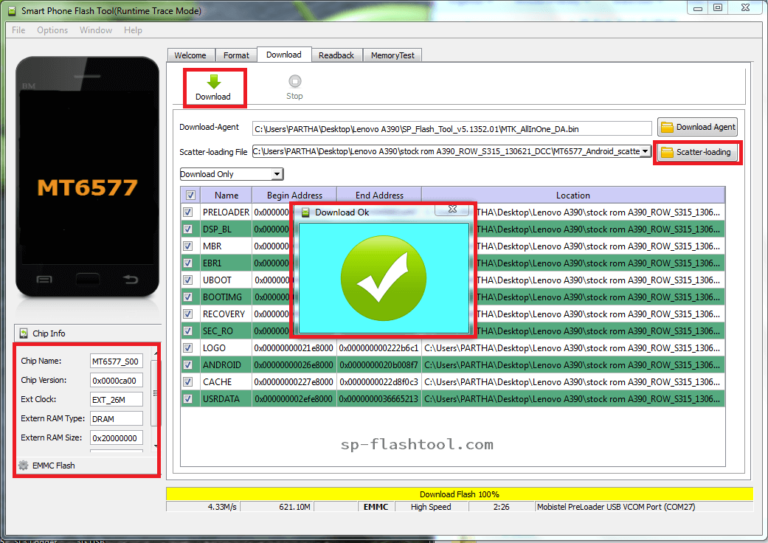Sometimes problems related to software arise in our mobile, due to which mobile phones do not work fully. The main reason is the software problem. If this type of problem arises in the phone, you can install your mobile software.
Uninstalling the software available on mobile, that is, removing it completely and installing new and fresh software is called mobile flash. In this process, you can update your brick phone firmware, but in this process, all the data of the mobile is completely deleted, which cannot be retrieved.
Also Read: NetFlix Mod Apk
Download Smart Phone Flash for Windows
Download Smart Phone Flash for Linux
| – Latest | |
Mobile flash content
- A USB data cable to connect the mobile to the computer.
- A computer or laptop to flash the mobile.
- You should have a fast internet connection so that the software can be downloaded quickly.
- Mobile phone in which to install the software.
Process of installing software in Mobile
- Download SP Flash tool software
To install the software, you must first download some files, which are called stock ROM firmware flash files. For this, you have to download the software ROM according to your phone. Which you will have to search and download in Google, such as your phone is Redmi 4, then you search in Google Stock Rom Download for Redmi 4. Here you will find Linux of three to four websites. Open them and download the stock ROM and the ROM is inside the zip file, which you unzip will find the same software.
- Download SP Flash Tool
After downloading the stock ROM, you will have to download SP Flash Tool, because with the help of this software you will install your mobile software, here you will have to click on the download.
- Install Android USB Driver
Now you have to download the Android USB driver from Google. For this, you have to write the name of your phone company.
Here you will see several options, some of which open the website and download and install the USB driver according to your phone because the computer will identify your mobile with the help of this driver.
- Open the SP Flash tool
Now open the SP flash tool, then click on the scatter-loading files, after that you should now open your stock ROM which you have downloaded.
After this, you have to click on the firmware, now you select the Android to scatter files, there are scatter files according to each phone. Select whatever files are from Android Scatter. Now that software will be fully loaded.
- Open the SP Flash tool.
- Now click on Scatter-loading.
- Now open-stock ROM and click on firmware.
- Select Android Scatter
- Click on download
After loading the software, you should click on the download of Simple SP Flash Tool and allow this process to be 100%, as soon as this process becomes 100%, you will show 0% in mobile. Now take out the battery of the mobile and connect it to the computer through the data cable and keep in mind that the battery has to be removed to the side, as soon as you connect, the process will start and the software will start falling in your phone. This process will take about four to five minutes, as soon as the process is complete, your phone will show a green signal, which means that the software is completed in your phone, that is, your mobile is flashed, and Now you can use your mobile phone.
Here we told you about installing the software on your mobile phone, if you have any kind of question related to this information, or want to get any other information related to it, then you can ask through the comment box. , We are waiting for your feedback and suggestions.